December 03, 2015
How To Remove Virus From Computer/USB Drive
Posted by Unknown in: CMD Windows
File got hidden in USB drive is common problem when your computer is affected by virus.or sometimes when u tried to transfer data from other computer(consist virus) to your computer.
I will show you how you can remove virus from your USB drive specially when All folders are hidden by any virus.
Supported with All Windows Systems.
STEP 1: Go to Start >> All Programs >> Accessories >> Click Command Prompt.
Alternatively Run (window key + R) >> Type cmd >> enter
STEP 2: Click on the Command Prompt and wait for the displaying dialogue. A black colored dialogue will open as shown in the image.
STEP 5: Now type in attrib -s -h -r /s /d then enter, the blinking line will go down again.
ALL DONE!! GO TO YOUR DRIVE AND ENJOY.
Now Don't forget to scan your drive before use it and keep updating your antivirus for safe and long life of your gadgets.
Also Read : Clash of Clans Hacked Apk is Here !
About The Author

Jimmy Desai is author of Techdomz . He is a Tech Geek, SEO Expert, Web Designer and a Pro Blogger. Contact Him Here



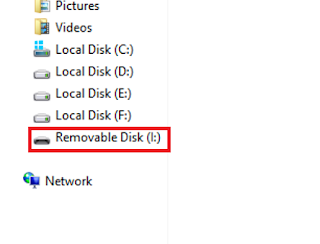











I've been using AVG anti-virus for many years now, and I'd recommend this product to all of you.
ReplyDelete